
Home, Automotive Repair Library, Auto Parts, Accessories, Tools & Equipment, Manuals & Books, Car BLOG, Links, Index

Controller Area Network (CAN) electrical systems began to appear in new vehicles in 2003. Since then, more and more vehicles have been equipped with CAN systems, until 2008 when virtually all passenger cars and light trucks sold in the U.S. were CAN-equipped.
As a vehicle owner or do-it-yourself mechanic, you need to know how CAN has made the electrical system in late model cars and trucks much more complicated than ever before. CAN allows various modules and systems to share data and interact in ways that where previously impossible.
So what exactly is CAN? It is a communication standard that allows the various modules and computers in a vehicle to talk to one another via a common "data bus" circuit in the wiring system. Think of it as a high speed party line that allows data and commands to zip back and forth from one module to another. This allows the Powertrain Control Module (PCM), antilock brake/traction control/stability control system, electronic steering, electronic suspension, automatic climate control system, keyless entry system, lighting control modules and dozens of other systems and modules to all be interconnected electronically.
The Development of Controller Area Networks for Cars
CAN was created in 1984 by the Robert Bosch Corp. in anticipation of future advances in onboard electronics. The first production application was in 1992 on several Mercedes-Benz models. Today you will find it on all new vehicles.
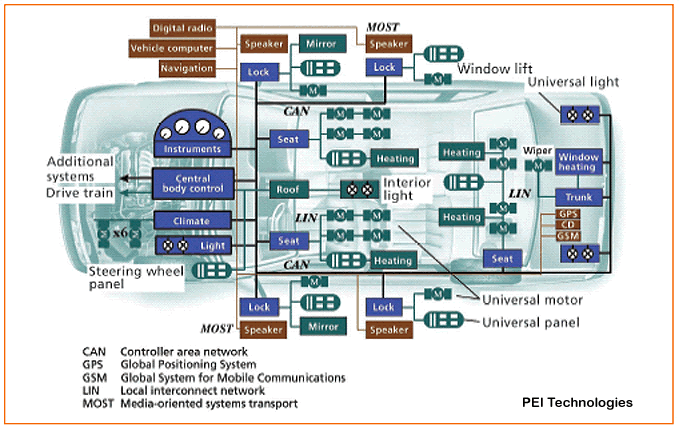
If you don't know the difference between a CAN data bus and a school bus, you're not alone. Even many professional mechanics are not yet up to speed on CAN diagnostics. Troubleshooting a late model CAN car is really no different than troubleshooting any late model OBD II vehicles. You need a scan tool to read out fault codes and other sensor data, and you need a scan tool that is CAN compliant. That means it has the proper software and hardware to communicate with the vehicle at higher speeds.
Older scan tools (namely, most of those made before about 2006) lack the circuitry to talk to a CAN system. Some older scan tools have the right hardware, and can be upgraded with new software. But in most cases you will need a newer scan tool that is CAN-compliant to do onboard diagnostics.
Most inexpensive scan tools designed for the DIY market are on-e-way tools: they can read codes and data, but they cannot send commands to the vehicle that are necessary to run all kinds of system self-tests. That degree of sophistication is reserved for more expensive professional level scan tools or factory scan tools. In addition, the software in a typical DIY scan tool (even if it is CAN-compliant) can usually only access powertrain codes. It can't talk to the ABS system, climate control system, electronic steering or suspension systems, climate control system, airbag system or other onboard electronics. In other words, it is a very limited tool. For advanced diagnostics that go beyond simply reading powertrain fault codes and sensor data, you need a professional level tool or a factory tool. The latter can be quite expensive, costing thousands of dollars -- plus annual software updates that can add hundreds more. So if you need advanced diagnostics, the only option for most motorists and DIYers is to take your vehicle to a repair shop that has the proper diagnostic equipment.
Like many current vehicles, information in a CAN-equipped vehicle is shared over a serial data bus. The bus is the circuit that carries all the electronic chatter between modules (nodes). The bus may have one wire or two. If it has two, the wires are usually twisted to cancel out electromagnetic interference. The speed at which the bus carries information will vary depending on the "class" rating of the bus as well as the protocol to which it conforms.
A data bus with a "Class A" speed rating is a relatively slow, low-speed circuit that typically carries less than 10 kilobits (10 Kbps) of information per second. A data bus that operates at Class A speeds is limited to simple command functions like operating power mirrors, power seats, power widows, power door locks, remote trunk releases and lights.
A data bus with a "Class B" rating, by comparison, may operate from 10 Kbps up to 125 Kbps, depending on the operating protocol (SAE J1850 or Europe's ISO 9141-2). This is fast enough to carry more complex information and time-sensitive data. Systems that may may share a data bus with a Class B rating include electronic instrumentation, electronic transmission controls, security systems, and climate control.
Class C is currently the fastest data bus rating. Class C systems can operate at speeds up to 1 megabits per second, which is up to 100 times faster than a typical Class B data bus. Many of the vehicles that are currently using a Class C data bus are operating at speeds of around 500 Kbps, which is fast enough for powertrain control modules, air bag modules, and fast-acting antilock brake and stability control systems. Eeven faster CAN systems are coming with "class D" ratings of over 1 megabytes per second. And some applications such as onboard entertainment systems require even higher speed audio and video streaming.
One thing to keep in mind about the CAN standard is that CAN as well as other protocols such as SAE J1939, GMLAN, OBD II, SAE J1587 and LIN have more to do with the way information is formatted, transmitted and received than how fast it is sent. This means the automotive engineers who design the onboard electronics for CAN-compliant vehicles are free to choose any operating speed they want (up to one megabits per second) as well as the type of bus conductor (one wire, twisted paired wires or a fiber optic cable). On most cars today, a high-speed data bus is needed to handle the volume of information going back and forth between all the onboard electronics.
In 1995, GM introduced its own "Class 2" data bus to handle communication between modules. The system ran at a speed of 10,400 bits per second (10.4 Kbps), which was more than adequate for vehicles a decade ago. In 2004, GM moved to their next generation data bus system which they called "GMLAN" (GM Local Area Network). Introduced on the Cadillac XLR and Saturn Ion, GMLAN added the capability to operate at two speeds on two separate buses: a low speed (33.33 Kbps) bus and a high speed (500 Kbps) bus.
The low speed side of the GMLAN system operates on a single wire bus to handle body-related control functions, while the high speed bus uses two wires to carry data between the powertrain, transmission and antilock brake modules. A "gateway" node connects the high speed bus and low speed bus, and allows information to be shared back and forth. For example, the radio (which is connected to the low speed bus) may adjust volume based on engine speed and vehicle speed (from the high speed bus) to offset road noise.
Mercedes also uses several different bus speeds on their vehicles. Depending on the application, there may be a high-speed 500 Kbps CAN-C bus for the powertrain, transmission and ABS modules, and a slower-speed 83 Kbps CAN-B bus for the body control functions. On some Mercedes cars, there may be as many as 30 modules on the CAN-B bus. Up to model year 2002, all communication between the CAN-C and CAN-B bus went through the electronic ignition switch (EIS) module. After 2002, a new "gateway" module handles the inter-bus communications as well as onboard diagnostics via a CAN-D bus.

If your eyes haven't glazed over yet, here's how data is sent and received in a CAN system. Every module (node) that is attached to the data bus network is capable of sending and receiving signals. Each module (node) has its own unique address on the network. This allows the module to receive the inputs and data it needs to function, while ignoring information intended for other modules that share the network. When a module transmits information over the network, the information is coded so all the other modules recognize where it came from.
Data is sent as a series of digital bits consisting of "0's" and "1's". If you looked at the data on a scope, you would see a square wave pattern that changes between a high and low voltage reading. The low voltage reading usually corresponds to the "0" while the high voltage reading corresponds to the "1". The actual voltage readings will vary depending on the application and protocols the vehicle manufacturer is using, but most operate in the 5 to 7 volts range.
The CAN standard requires a "base frame" format for the data. What this means is that for each distinct message sent or received by a module on the network, there is a beginning bit (called the "start of frame" or "start of message" bit), followed by an "identifier" code (an 11 bit code that tells what kind of data the message contains), followed by a priority code ("remote transmission request") that says how important the data is, followed by 0 to 8 bytes (one byte equals 8 bits) of actual data, followed by some more bits that verify the information (cyclic redundancy check), followed by some end of message bits and an "end-of-frame" bit.
Still with me? There's more! One of the tasks of any network system is to keep all the messages separated so they don't collide and garble one another. Usually the body control module or instrument cluster module is assigned the task of managing the network traffic. When it sees a message coming over the bus, it looks at the first bit in the data stream. If the bit is a "0", the message is given priority over the others. This is called a "dominant" message. If the first bit is a "1" it is given a lower priority (a "recessive" message). Thus, the highest priority messages always get through to their intended destinations but the low priority messages may be temporarily blocked until the traffic eases up.
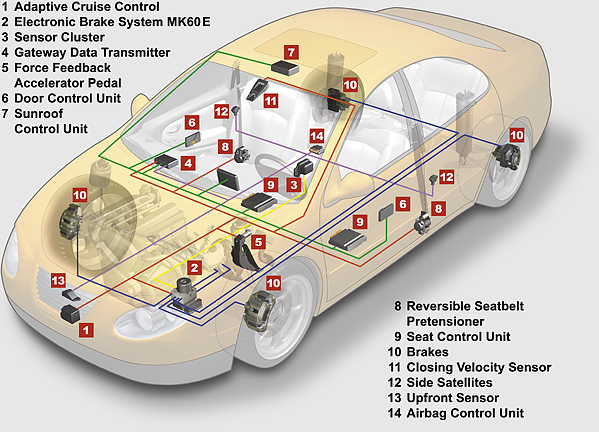
CAN-compliant vehicles are just as vulnerable to electronic faults as older vehicles. Though CAN systems use fewer wires and fewer connectors to save weight and cost, they also use more modules and more complicated modules. Communication problems can occur if module connectors become corroded or loose, if wires become grounded, shorted or break, or system voltage is below specifications. Some modules may even forget their settings or locations if the battery is disconnected or goes dead.
On some Chrysler minivans, for example, the automatic climate control system will quit working if battery power is lost. This happens because the electric stepper motors that control the position of the blend doors forget their locations. The system has to be put into a "relearn" mode to re-establish all the motor locations and settings.
Various kinds of problems can occur on other CAN-equipped vehicles when the battery is disconnected or goes dead. The modules in the CAN system require a certain amount of voltage for their Keep Alive Memory settings. If this is lost, the module will forget these settings and may not function properly until it has time to relearn the lost data. In some cases, this requires a special relearn procedure using a scan tool because the module can't do the relearn by itself. And on some vehicles, the module may go to sleep and not wake up until it is pinged by a scan tool or the main gateway module (usually the body control module). Relearning procedures typically require a factory scan tool or a professional level aftermarket scan tool.
One of the features of CAN and other network systems is that modules can send and receive "ok" signals to let the main control module know if they are working or not. In theory, this makes diagnostics easier. On the other hand, it also means that one misbehaving module may generate enough noise to disrupt the entire network causing a complete shutdown of the vehicle!
When a serial bus communication problem occurs, it will usually set a "U" diagnostic trouble code (DTC) and turn on the Malfunction Indicator Lamp (MIL). Depending on the fault, the vehicle may or may not start, or it may only operate in a "limp-in" mode with limited capabilities. Loss of communication between the engine controller and transmission controller (code U1026 on a GM, for example) may put the transmission into a limp-in mode where it will only operate in one or two gears.
Loss of communication codes may indicate a wiring problem on the bus, or a fault with a module. Isolating the fault may require unplugging modules one at a time until the fault is found. Just remember that all modules on a bus network need three things to function properly: power, ground and a serial data connection.
When diagnosing bus or module communication problems, you usually start by checking for voltage at the module, then the ground connection, and finally the data line. If all three are good but the module isn't working, the module needs to be replaced.
On GM applications, a code U100 or U1255 means a general loss of communication on the data bus. With a Tech 2 scan tool, you can go to Diagnostic Circuit Check, then Message Monitor to see a list of active modules and compare it to the list of modules that are supposed to be on when the key is on.
To minimize the parasitic current drain on the battery when the vehicle is off, a "sleep" signal is sent to the modules on the network. Some may remain on for a short period of time after the ignition is switched off (air bag module, for example), and some may never go to sleep (anti-theft module and keyless entry receiver, for example) but most are put into a sleep mode to save battery power. If the sleep signal is never sent, or a module fails to recognize the sleep signal, it may remain active and pull power from the battery. Depending on the current draw, this may run down the battery if the vehicle sits for a period of time.
2003 Ford Excursion, 2003 Ford F-250 & F-350, 2003 Ford Focus & Thunderbird, 2003 General Motors Saturn ION, 2003 Lincoln LS, 2003 Mazda 6, and 2003 SAAB 9-3
2004 Buick Rendezvous, 2004 Cadillac CTS, XLR & SRX, 2004 Dodge Durango, 2004 Ford Explorer, 2004 Ford F-150, E-250 & E-350, 2004 Ford Taurus, 2004 Lexus LS430, 2004 Mercury Mountaineer, 2004 Mercury Sable, 2004 Mazda 3 & RX-8, 2004 Toyota Prius, and 2004 Volvo S40
2005 Audi A4 & A6, 2005 Buick LaCrosse, Rendevous & Ranier, 2005 Cadillac STS, 2005 Chevrolet Cobalt, Corvette & Malibu, 2005 Chevrolet Equinox, 2005 Chevrolet SSR, 2005 Chevrolet Trailblazer EXT, 2005 Chrysler 300C, 2005 Dodge Dakota & Magnum, 2005 Ford Crown Victoria, Five Hundred, Focus & Mustang, 2005 Ford E-150, 2005 Ford Escape & Expedition, 2005 Ford Freestyle, 2005 GMC Envoy ESV & XL, 2005 Isuzu Ascender, 2005 Jeep Grand Cherokee, 2005 Lexus LS400 & GX470, 2005 Lincoln Town Car, 2005 Mercury Grand Marquis, Montigo & Sable, 2005 Mercury Mariner, 2005 Pontiac G6, Grand Prix & GTO, 2005 Land Rover LR3, 2005 Mazda MPV & Tribute, 2005 Mercedes SLK350, 2005 SAAB 9-7X, 2005 Toyota Avalon, 2005 Toyota 4Runner, Sequoia, Tacoma & Tundra, and 2005 Volvo S60, S80, V50, V70, XC90
Essentially ALL 2008 and newer model year passenger cars and light trucks.
Diagnostic Trouble Code numbers are read by plugging a CAN-compliant code reader or scan tool into the vehicle diagnostic connector (usually located under the instrument panel near the steering column). The presence of a code will turn on the Check Engine Light. The light will remain on until the code has been erased. The code number does not tell you which part has failed. It only indicates a possible fault has been detected in the circuit, system or sensor described. Further testing is usually required to isolate the fault BEFORE repairs are made. For diagnostic charts and vehicle specific repair information, refer to a service manual, or the OEM technical website.
Note: This is only a partial list of all the possible U-codes.
U0001 High Speed CAN Communication Bus
U0002 High Speed CAN Communication Bus Performance
U0003 High Speed CAN Communication Bus (+) open
U0004 High Speed CAN Communication Bus (+) low
U0005 High Speed CAN Communication Bus (+) high
U0006 High Speed CAN Communication Bus (-) open
U0007 High Speed CAN Communication Bus (-) low
U0008 High Speed CAN Communication Bus (-) high
U0009 High Speed CAN Communication Bus (-) shorted to Bus (+)
U0010 Medium Speed CAN Communication Bus
U0011 Medium Speed CAN Communication Bus Performance
U0012 Medium Speed CAN Communication Bus (+) open
U0013 Medium Speed CAN Communication Bus (+) low
U0014 Medium Speed CAN Communication Bus (+) high
U0015 Medium Speed CAN Communication Bus (-) open
U0016 Medium Speed CAN Communication Bus (-) low
U0017 Medium Speed CAN Communication Bus (-) high
U0018 Medium Speed CAN Communication Bus (-) shorted to Bus (+)
U0019 Low Speed CAN Communication Bus
U0020 Low Speed CAN Communication Bus Performance
U0021 Low Speed CAN Communication Bus (+) open
U0022 Low Speed CAN Communication Bus (+) low
U0023 Low Speed CAN Communication Bus (+) high
U0024 Low Speed CAN Communication Bus (-) open
U0025 Low Speed CAN Communication Bus (-) low
U0026 Low Speed CAN Communication Bus (-) high
U0027 Low Speed CAN Communication Bus (-) shorted to Bus (+)
U0028 Vehicle Communication Bus A
U0029 Vehicle Communication Bus A Performance
U0030 Vehicle Communication Bus A (+) open
U0031 Vehicle Communication Bus A (+) low
U0032 Vehicle Communication Bus A (+) high
U0033 Vehicle Communication Bus A (-) open
U0034 Vehicle Communication Bus A (-) low
U0035 Vehicle Communication Bus A (-) high
U0036 Vehicle Communication Bus A (-) shorted to Bus (+)
U0037 Vehicle Communication Bus B
U0038 Vehicle Communication Bus B Performance
U0039 Vehicle Communication Bus B (+) open
U0040 Vehicle Communication Bus B (+) low
U0041 Vehicle Communication Bus B (+) high
U0042 Vehicle Communication Bus B (-) open
U0043 Vehicle Communication Bus B (-) low
U0044 Vehicle Communication Bus B (-) high
U0045 Vehicle Communication Bus B (-) shorted to Bus (+)
U0046 Vehicle Communication Bus C
U0047 Vehicle Communication Bus C Performance
U0048 Vehicle Communication Bus C (+) open
U0049 Vehicle Communication Bus C (+) low
U0050 Vehicle Communication Bus C (+) high
U0051 Vehicle Communication Bus C (-) open
U0052 Vehicle Communication Bus C (-) low
U0053 Vehicle Communication Bus C (-) high
U0054 Vehicle Communication Bus C (-) shorted to Bus (+)
U0055 Vehicle Communication Bus D
U0056 Vehicle Communication Bus D Performance
U0057 Vehicle Communication Bus D (+) open
U0058 Vehicle Communication Bus D (+) low
U0059 Vehicle Communication Bus D (+) high
U0060 Vehicle Communication Bus D (-) open
U0061 Vehicle Communication Bus D (-) low
U0062 Vehicle Communication Bus D (-) high
U0063 Vehicle Communication Bus D (-) shorted to Bus (+)
U0064 Vehicle Communication Bus E
U0065 Vehicle Communication Bus E Performance
U0066 Vehicle Communication Bus E (+) open
U0067 Vehicle Communication Bus E (+) low
U0068 Vehicle Communication Bus E (+) high
U0069 Vehicle Communication Bus E (-) open
U0070 Vehicle Communication Bus E (-) low
U0071 Vehicle Communication Bus E (-) high
U0072 Vehicle Communication Bus E (-) shorted to Bus (+)
U0073 Control Module Communications Bus A Off
U0074 Control Module Communications Bus B Off
U0100 Lost Communication with ECM/PCM A
U0101 Lost Communication with TCM
U0102 Lost Communication with Transfer Case Control Module
U0103 Lost Communication with Gear Shift Module
U0104 Lost Communication with Cruise Control Module
U0105 Lost Communication with Fuel Injector Control Module
U0106 Lost Communication with Glow Plug Control Module
U0107 Lost Communication with Throttle Actuator Control Module
U0108 Lost Communication with Alternative Fuel Control Module
U0109 Lost Communication with Fuel Pump Control Module
U0110 Lost Communication with Drive Motor Control Module A
U0111 Lost Communication with Battery Energy Control Module A
U0112 Lost Communication with Battery Energy Control Module B
U0113 Lost Communication with Emissions Critical Control Info
U0114 Lost Communication with Four-Wheel Drive Clutch Control Module
U0115 Lost Communication with ECM/PCM B
U0116 Lost Communication with Coolant Temperature Control Module
U0117 Lost Communication with PTO Control Module
U0118 Lost Communication with Fuel Additive Control Module
U0119 Lost Communication with Fuel Cell Control Module
U0120 Lost Communication with Starter/Generator Control Module
U0121 Lost Communication with ABS Control Module
U0122 Lost Communication with Vehicle Dynamics Control Module
U0123 Lost Communication with Yaw Rate Sensor Module
U0124 Lost Communication with Lateral Acceleration Sensor Module
U0125 Lost Communication with Multi-Axis Acceleration Sensor Module
U0126 Lost Communication with Steering Angle Sensor Module
U0127 Lost Communication with Tire Pressure Monitor Module
U0128 Lost Communication with Parking Brake Control Module
U0129 Lost Communication with Brake System Control Module
U0130 Lost Communication with Steering Effort Control Module
U0131 Lost Communication with Power Steering Control Module
U0132 Lost Communication with Suspension Control Module A
U0133 Lost Communication with Active Roll Control Module
U0139 Lost Communication with Suspension Control Module B
U0140 Lost Communication with Body Control Module
U0151 Lost Communication with Restraints Control Module
U0155 Lost Communication with Instrument Panel Cluster Control Module
U0161 Lost Communication with Compass Module
U0162 Lost Communication with Navigation Display Module
U0163 Lost Communication with Navigation Control Module
U0164 Lost Communication with HVAC Control Module
U0165 Lost Communication with Rear HVAC Control Module
U0167 Lost Communication with Vehicle Immobilizer Control Module
U0168 Lost Communication with Vehicle Security Control Module
U0169 Lost Communication with Sunroof Control Module
U0170 Lost Communication with Restraint System Sensor A
U0171 Lost Communication with Restraint System Sensor B
U0172 Lost Communication with Restraint System Sensor C
U0173 Lost Communication with Restraint System Sensor D
U0174 Lost Communication with Restraint System Sensor E
U0175 Lost Communication with Restraint System Sensor F
U0180 Lost Communication with Automatic Lighting Control Module
U0181 Lost Communication with Headlamp Leveling Control Module
U0182 Lost Communication with Front Lighting Control Module
U0183 Lost Communication with Rear Lighting Control Module
U0184 Lost Communication with Radio
U0185 Lost Communication with Antenna Control Module
U0187 Lost Communication with Digital Disc Player/Changer Module A
U0197 Lost Communication with Telephone Control Module
U0198 Lost Communication with Telematic Control Module
U0199 Lost Communication with Door Control Module A
U0200 Lost Communication with Door Control Module B
U0201 Lost Communication with Door Control Module C
U0202 Lost Communication with Door Control Module D
U0212 Lost Communication with Mirror Control Module A
U0222 Lost Communication with Door Window Motor A
U0235 Lost Communication with Cruise Control Front Distance Range Sensor
U0241 Lost Communication with Headlamp Control Module A
U0242 Lost Communication with Headlamp Control Module B
U0246 Lost Communication with Seat Control Module E
U0254 Lost Communication with Remote Start Module
U0293 Lost Communication with Hybrid Powertrain Control Module
U029A Lost Communication with Hybrid Battery Pack Sensor Module
U0301 Software Incompatibility with ECM/PCM
U0302 Software Incompatibility with TCM (Transmission Control Module)
U0303 Software Incompatibility with Transfer Case Control Module
U0321 Software Incompatibility with Ride Level Control Module
U0326 Software Incompatibility with Vehicle Immobilizer Control Module
U0327 Software Incompatibility with Vehicle Security Control Module
U0400 series codes Invalid data received from various modules
U0500 series codes Invalid data received from various modules
U3000 Control Module
U3003 Battery Voltage
 More Engine Diagnosis Articles:
More Engine Diagnosis Articles: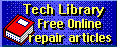 Click Here to read more Automotive Technical Articles
Click Here to read more Automotive Technical Articles
